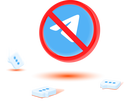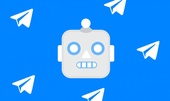**Mastering Telegram Bots for Beginners**
In recent years, Telegram has emerged as one of the leading messaging platforms, renowned not only for its privacy features but also for its robust support for bots. These bots can perform a wide range of tasks, from providing weather updates to serving as personalized assistants for managing daily tasks. For beginners eager to tap into the capabilities of Telegram bots, mastering their creation and deployment can be a fulfilling endeavor. This article will guide you through the process, enabling you to create your own bot and leverage its potential.
### What is a Telegram Bot?
A Telegram bot is a special type of account that acts as an automated software program designed to perform various tasks within the Telegram platform. Unlike regular accounts, bots are not connected to a phone number, but rather are accessed via the Telegram Bot API. They can interact with users, respond to queries, and execute commands, thereby enhancing the functionality of the Telegram app.
### Setting Up Your First Telegram Bot
Getting started with Telegram bots involves several steps, each crucial for ensuring that your bot functions correctly.
#### Step 1: Create Your Bot
1. **Open Telegram**: Ensure you have the Telegram app installed and you’re logged into your account.
2. **Find the BotFather**: Search for @BotFather in the Telegram search bar. BotFather is the official bot that allows you to create and manage your own bots.
3. **Start a Chat**: Click on the “Start” button to initiate a conversation with BotFather.
4. **Create a New Bot**: Type the command `/newbot` and follow the prompts. You will need to choose a name and a username for your bot. The username must end with "bot" (e.g., my_first_bot).
5. **Get Your Token**: Once created, BotFather will provide you with an API token. This token is essential for communicating with the Telegram Bot API, so keep it confidential.
#### Step 2: Set Up Your Development Environment
To develop your bot, you can use various programming languages like Python, Java, or Node.js. For beginners, Python is highly recommended due to its simplicity and the availability of libraries.
1. **Install Python**: If you haven’t already, download and install Python from the official website.
2. **Install the Python Telegram Bot Library**: Open your command line or terminal and run:
```
pip install python-telegram-bot
```
3. **Set Up Your Code Editor**: Use any text editor or IDE, such as Visual Studio Code or PyCharm, to write your bot's code.
#### Step 3: Write Your Bot Code
Here’s a simple example of a bot that responds to the command `/start` with a greeting:
```python
from telegram import Update
from telegram.ext import Updater, CommandHandler, CallbackContext
def start(update: Update, context: CallbackContext) -> None:
update.message.reply_text('Hello! I am your friendly bot.')
def main():
updater = Updater("YOUR_API_TOKEN")
dp = updater.dispatcher
dp.add_handler(CommandHandler("start", start))
updater.start_polling()
updater.idle()
if __name__ == '__main__':
main()
```
#### Step 4: Run Your Bot
Replace `YOUR_API_TOKEN` with the token you received from BotFather and run your script. Your bot is now live! You can interact with it by sending the `/start` command in your Telegram chat.
### Enhancing Your Telegram Bot
Once you have a basic bot running, the fun part begins: enhancing its features. Here are ideas for extending your bot's capabilities:
1. **Add More Commands**: Introduce commands like `/help`, `/info`, and custom commands specific to your needs.
2. **Integrate APIs**: Use public APIs to enable your bot to provide real-time information, such as weather updates or news articles.
3. **Handle User Input**: Implement features that allow users to submit information or make choices, making the bot more interactive.
4. **Use Inline Queries**: Enable users to search for content directly within Telegram using inline query functionality.
5. **Deploy Your Bot**: Once satisfied with your bot, consider deploying it on cloud platforms like Heroku or AWS to keep it running 24/7.
### Conclusion
Mastering Telegram bots opens up a world of possibilities for automation and interaction on the platform. Starting from the basics, you can gradually add sophisticated functionalities that enhance the user experience. As you become more comfortable with bot development, consider exploring the extensive Telegram Bot API documentation for advanced features and capabilities. With creativity and practice, you can create powerful bots that serve useful purposes, making your Telegram experience richer and more engaging. Happy bot-building!